My Favorite Online Communication/Thinking Tools
Like most people … I think in pictures. Our visual system is on all the time, every time we step into a room and negotiate an obstacle in our path. We often make intuitive decisions based on what we see.
So, I am a convert to online visual thinking tools. Here are my favs …
1. Sketchcast – I tend to use this on the fly when needing to quickly communicate something visual to a person at the end of an email. Words alone just don’t do it and it’s duplication to write words and scan/email a picture.
Here’s a real example that I just posted including background to the activity for facilitators.
As facilitators, we know how powerful a group discussion on ‘assumptions’ can be. In my experience, it helps groups/people to understand each other’s perspectives … and move through Sam Kaner’s “Groan Zone”.
I like to shine a light on assumptions with an activity that is both fun and active. I use ‘Activity IX’ when groups begin to struggle … fall asleep … or when it simply ‘feels right’ to throw out there. By the way, it always works and the subsequent group discussion is entirely unpredictable … so ‘let go’ of where you think it might end up. Here it is …
Activity IX
When the venue received this Sketchcast … they thought it was the simplest and clearest instructions they had ever received.
2. Slideshare – An online system that allows you to upload Powerpoint/Keynote presentations and communicate them to others. You can even add a voiceover to bring slideshows to life (aka Slidecast). Zillions of applications to make life easier and your comms more effective.
Here’s an example used in Castlemaine to invite people to a workshop. Along similar lines to the slideshow I created to explain the purpose of this Yes!AndSpace.
When I work out how to do a ‘Slidecast’ I’ll let you know.
3. Wikis – I prefer the Wetpaint platform to create online documents that can be edited in real time by anyone. Not convinced they are useful … then watch this 3 minute video from the Commoncraft Show!
4. Mindmapping – I think in mindmaps and I can’t relate to bullet points.
A great Mindmapping Blog exists here.
I often use mindmaps to organise & communicate my thinking when designing workshops. Like this one …
5. YouTube – I have been using video to communicate workshop outputs back to participants in ways that are more familiar and interesting.
Here’s an example I put together for a group who expressed their ‘hopes’ in relation to a community/sustainability building program they are involved in. Those who missed Day 1 felt more connected and those who participated were reminded of the “emotion” they felt during the activity.
And finally, some other Visual Thinking Resources that kick goals:
Dan Roam’s New Book – The Back of the Napkin
Nancy White’s Blog
Jean Westcott’s A Picture’s worth a 1,000 Words
Just watch any kindergarten kid draw what’s on his/her mind … they do not fear mistakes or being wrong!
Visually Yours
Geoff
Comments
Leave a Reply Cancel reply
You must be logged in to post a comment.

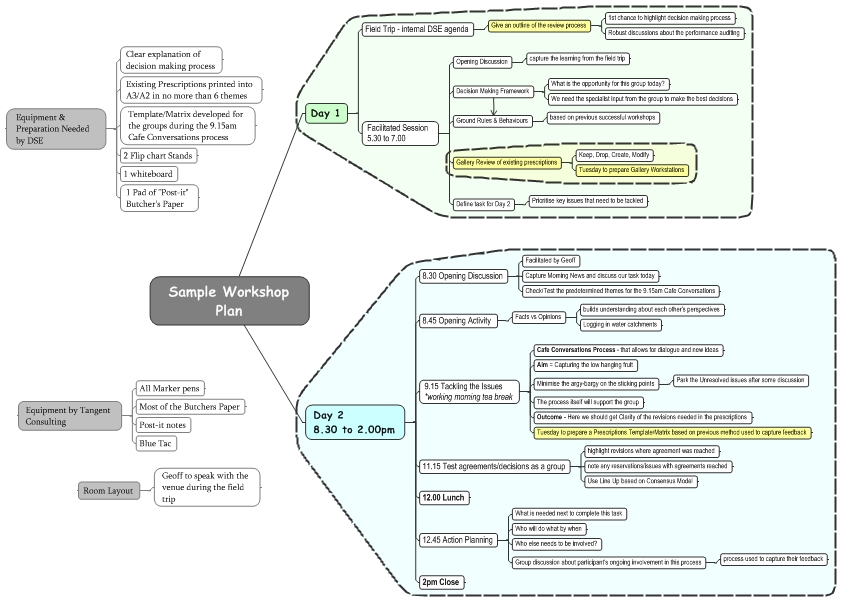
here’s another for you Geoff
http://www.twiddla.com – an interactive whiteboard that apparently works